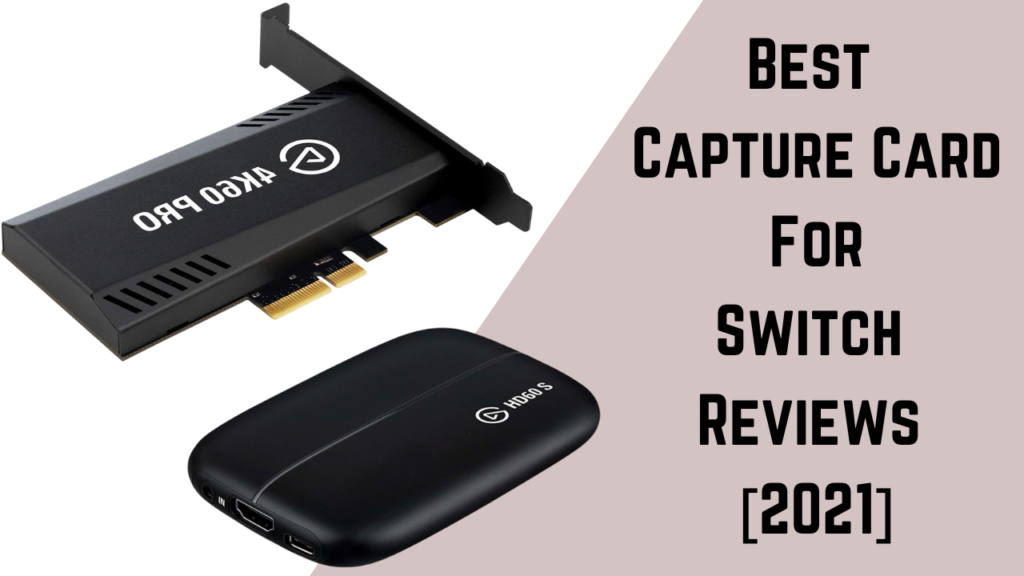
Are you an expert gamer and want to capture your real-time gameplay videos in high definition? You must definitely opt for a capture card!
A capture card is an input device that converts gameplay signals into digital data. The captured videos can be easily uploaded online and shared with the masses. This way, gamers can not only showcase their gaming skills but can also save their favorite game videos. Capture cards also offer the capability for live streaming and also allow you to transform old video sources into HD format.
Capture cards come with multiple features like recording high-grade games, recording webcam and screen simultaneously. Also, with its accessories, you can capture, stream, and share an entire game.
To make sure you gain the most from your capture card, it is essential that you pick only a high-quality one. So, here we list some of the best capture cards for switch packed with the latest features and functionalities that will give you the finest experience ever.
Table of Contents
8 Best Capture Cards for Switch Reviews
1. Elgato Game Capture 4K60 HDR10 – Unmatched Compatibility
The 4K60 capture card from Elgato is an unmatched device superior in every way than most other cards available in the market. It is an excellent choice for professionals that deliver them complete justice with its cutting-edge technology. From capturing images in the highest resolution to offering dynamic range, it works flawlessly with all platforms and tools, making the experience absolutely fascinating for you.
With its state-of-the-art capture solution, it offers supreme production quality and crystal clean 4K resolution at 60 fps along with ultra-vibrant HDR10 imaging. The card comes with dedicated software designed exclusively to deliver maximum performance. Despite being highly powerful it is very convenient to use. The custom-built functionality ensures you always get the most out of it.
Why is it Unique
The ultra-low latency technology of this device instantly powers your game view. Even if you wish to capture numerous pixels, you will remain focused and never miss a frame. It is a hyper-smooth solution that comes with dual-PC setup placing you always ahead of the competitive leagues.
Using this card ensures you can easily capture without compromising on the gameplay, 1080p at 120Hz, 1080p at 240 Hz, or 1440p at 144 Hz. It is because the card supports a vast assortment of resolution and refresh rates. Another great thing about it is its super solid electro-galvanized steel case with sharp edges, prominent port labels, iconic branding, and slick grilles. It is a flawless architecture packed in a super-solid body.
Buyer’s Experiences
The most impressive thing about this capture card is that it is compatible with almost all setups. The buyers loved its multi-feed, which allowed them to simultaneously capture video in various apps. The simple plug and play functionality allows convenient streaming. It also allowed them to slot numerous cards into a single PC.
Ideal For
It is one of the best capture cards, ideal for all kinds of users. From serious gamers to hefty streaming and downloads, it serves all functionalities easily. Not only it looks good but it also performs excellently well. It is a perfect combination of power and convenience.
Pros
Cons
- Ultra Quality: 4K60 HDR10 capture and passthrough
- Instant Gameview: power your workflow with superior low latency technology
- 240 Hz Passthrough: enjoy your dual-PC setup without compromise
- Unlimited Capture: record endless footage directly to your hard drive
2. Elgato Game Capture HD60s – Best Performance and Appearance
With the Elgato HD60s you can record and stream instantly. The 1080P60 lets you capture with no lag pass through ensuring you have the best experience. Using this capture card ensures you consistently evolve the content and record and stream top-notch gaming moments in high-quality. As a result, you can leverage the ultimate foundation to showcase your true capabilities.
Its slick exterior and streamlined curves are well-complemented with striking LED display strips. So, not only in performance but even in appearance it surpasses others. When you are using it, your stream is always powered by premium low latency technology and makes you run on YouTube in just no time.
Why is it Unique
Its stunning 1080p60 quality offers you the best for your craft. Its reversible, state-of-the-art USB-C connector lets you stay glued always. The easy to use plug and play functionality ensures you never experience any hassle. It comes with highly reliable and super-performing features that bring immediate game view to an external capturing solution right from the beginning.
As it unfolds you will be able to instantly showcase your skills, present your highlights, or share the complete story. It comes with the power of latest GPU acceleration to flawlessly record long gameplay. You can then easily access the content where you require it and immediately create history.
Buyer’s Experiences
It is one of the most demanding cards available that allows buyers to customize streams without limitations. From adding webcam, to alerts, overlays, and more, it allowed changing layouts in just a few minutes. Buyers also shared that they were able to capture every moment in just a fraction of minutes. The in-built commentary feature makes you ready for the big show.
Ideal For
It is an ideal solution for gamers who want an instant solution for all their requirements. Right from capturing the gameplay to performing frictionless, it offered them the edge to hone the production and stand out from others.
Pros
Cons
- 1080p60 Capture: share your gameplay in superb viewing quality.
- True Passthrough: play your console games with zero lag.
- Instant Gameview: power your workflow with ultra-low-latency technology.
- Unlimited Capture: record hours of footage directly to your hard drive.
3. AverMedia Live Gamer 4Kp60 GC573 – Rich Streaming Capability
The AVerMedia Live gamer is an excellent capture card serving the current and next generating gamer’s needs. From capturing amazingly rich content with precision to delivering perfect frames up to 240 fps, it brings real-life to all content. Hence, it is a perfect solution to all content creators and gamers looking for a reliable and powerful solution.
It offers 4Kp60 HDR10 gameplay capture and a rich pass through experience. Using this capture card lets you record up to 240 fps on a fully high resolution signal. With 3 customizable RGB modes, it will definitely meet your entire needs with convenience.
Why is it Unique
This capture card is perfect for PCs and consoles supporting 4Kp60, 1080p240, and 1440p144 functionality. You can play it right on your computer monitor to gain virtually zero latency and uncompressed video.
It records high-quality audio and video and delivers flawless live streaming and recording. No matter which game you play, it always gives a high frame rate capture. With its perfect plug and play mechanism, the card ensures you always get great outcomes always.
Buyer’s Experiences
The simple setup along with easy installation makes this capture card a great buy. It passes through all loops and comes with a high refresh rate monitor. Its RGB feature allowed the users to record and create content easily and in just a few minutes.
Ideal For
It is a great value for money and an ideal solution for those who want best performance at a decent price range. It offers issue free performance and is no less than other expensive capture cards available in the market.
Pros
Cons
- Stream and record 4K60 HDR10 content with ultra-low latency, thanks to the AVerMedia GC573 Live Gamer 4K internal...
- Enjoy clean and crisp video formats with zero-lag pass-through for game capture and live streaming
- The LG4K features three preset modes of RGB lighting, bringing more than just awesome performance to your PC setup
- Customize which resolutions and corresponding frame rates you are able to preview and record with the AVerMedia Gaming...
4. Magewell USB HDMI Gen2 32060 – Great Portability
The Magewell capture card comes with a highly compatible plug-and-play mechanism and works with all operating systems. It supports Linux, Mac, and Windows computers. Its HDMI ports can be connected to all gaming consoles, PS4, PS3, Xbox, and other devices. Along with sleek and slim appearance, it generates impressive HD content always.
Despite being small in size it is packed with a lot of power. The card supports up to 1080p footage and offers rich recording and streaming capability. You can connect it to various devices like camcorders to capture footage conveniently.
Why is it Unique
This compact design dongle fits perfectly to all devices and lets you capture videos easily. It is highly portable and can be carried anywhere, which makes it a perfect companion to travelers.
It works well with all streaming platforms like Ustream, YouTube, Twitch, and others. However, you may experience slight issues if you have an old computer. In that case you need to reduce the resolution or setup an improved PC arrangement.
Buyer’s Experiences
Most of the buyers find it as a decent product with an easy to use interface. The USB cable is highly qualitative and it records flawless videos. Being compact in size it can be conveniently carried to different places.
Ideal For
It is a perfect pick for those who want to record crystal clear videos with high accuracy. The easy to use interface makes it suitable for gamers who want to capture video and audio without much fuss. It offers best performance at less cost.
Pros
Cons
- Captures HDMI + embedded audio
- Single-channel HD capture device
- Compatible with Windows, Linux and Mac OS
5. MYPIN HDMI USB 3.0 1080P 60FPS – Most Versatile
The MYPIN HDMI game capture card is based on the advanced USB 3.0 technology and allows capturing single channel in HD video signal. It holds excellent compatibility with all devices like Blu-Ray, PS4, PS3, Xbox One, and others.
It offers exceptional live streaming capability for both audios and videos. You only have to save files and share them on your computer. The card comes with ezcap HD capture feature and a dedicated software, which makes it very easy and simple to use. Also, it is compatible with advanced streaming software like VLC, OBS Studio, and others ensuring you never experience any problem while using it.
Why is it Unique
It offers high-quality video capturing and can capture 4K 30Hz video and record 1080p videos at 60fps. The best thing is that it automatically converts audio formats into 48 KHz PCM stereo audio, which is a rare functionality you will not find in other capture cards.
Another great thing about it is its screen sharing capability, which makes it very convenient to use for conference meetings, online sessions, and other similar activities. It requires no additional software for this and can be directly connected to tablet or laptop through HDMI port.
Buyer’s Experiences
The buyers are impressed with its performance that lets them capture HD videos for gaming consoles and camcorders. It comes with dedicated software despite being affordably priced. It is compatible with MacOS and works straight out of the box. The best thing is they like it is auto-detection input signal functionality.
Ideal For
This capture card comes with a smooth plug and play mechanism and requires no external driver or power supply. It is a perfect solution for those who want a versatile device that can help them record high-quality gameplay videos as well as perform other tasks easily like live streaming, meeting, sharing videos on Twitter, YouTube, and more.
Pros
Cons
6. Roxio Game Capture HD PRO – One Solution to Capture, Edit, Stream, Upload
With the Roxio Game capture card, you can enjoy an exhilarating gaming experience and full convenience while recording and editing your gameplay video. It edits, shares, and live stream gaming footage from all devices like Xbox One, PX, PS4, and others in full HD up to 1080 60 fps/1080 30fps. It allows streaming gameplay and sharing it directly with commentary to TwitchTV and YouTube.
It is a great device that can test your bandwidth and identify live stream speed. It edits and encodes videos; add up to six pictures, special effects, sound tracks, voiceovers, and text.
Why is it Unique
This single device does it all. It captures, edit, stream, and upload your content in finest HD quality. In addition to convenient setup between PC, TV, and gaming consoles, it lets you showcase your best gameplay to the world with ease. With its high definition game recording, you can gain a wonderful gaming experience.
While playing on your console, you can watch the full screen or regular screen of your gameplay being recorded in the Roxio software. It records with AAC audio and lets you customize the video size and quality with a simple to use slider. It supports component cable and HDMI connections, letting you use existing cables to connect to the hardware device.
Buyer’s Experiences
All buyers using this device are in love with it because it offers them full convenience for powerful video recording and editing as well as letting them share their videos to all social platforms easily. Even users can live stream the console gameplay rather than recording it. All recordings are done in HD and allow them to change background music, transition effects, text, voice narration, and more.
Ideal For
This capture card is one of the finest options available at a decent price range. It is a perfect companion for gamers who want to record high-quality videos and customize the same as per their preference. It matches perfectly to every gamer’s needs and offers an exciting new experience to their gaming journey.
Pros
Cons
- Capture, edit, share, and live stream your gaming footage from your PS4, Xbox One, PC, and more in crisp HD video (up to...
- Stream gameplay from your console as well as your commentary directly to YouTube and TwitchTV, with the ability to test...
- Edit H.264 encoded videos, add 1 of over 95 transitions, up to six picture in pictures, soundtracks, special effects,...
- Access set up videos and tutorials with the VIDEO; HDPRO community
7. Elgato Game Capture HD60 Pro H.264 Hardware Encoding – Best for Professional Gaming
The HD60 Pro from Elgato is another superior and amazing capture card for gamers. Its high efficiency, reliability, and ease of use make it a great solution for all your gaming requirements. It records videos in HD and performs flawless streaming in just no time. The capture card is compatible with Xbox, Nintendo Switch, PlayStation, and PC platforms, which makes it a great pick.
It comes with advanced built-in features allowing smooth streaming to YouTube, Twitch, and other platforms. With its instant game view capability, gamers can stream with low latency effortlessly. You can record video files in 1080p@60fps and at the same time stream content without experiencing interruptions.
Why is it Unique
With this card, it is possible to record videos in HD and make necessary edits in texture, shadows, tones, lens flares, and other aspects to ensure your video is the highest quality possible. It comes with an advanced H.264 onboard record that allows recording unlimited footage in 1080p60 quality at 60Mbps. It does this while keeping the project files and load on CPU minimal.
It perfectly sets the bar for great design. It comes in an attractive electro galvanized steel case enhanced by geometric shapes, sharp edges, prominent port labels, and grilles. It requires a PCIe connection and a desktop to capture footage from consoles. It offers more details on the recommended specifications for running the software on computers.
Buyer’s Experiences
It comes with rich core components that made it easy for the buyers to use this device. It made intricate production so simple and let them focus on their best gameplay moves. The buyers were able to play, record, stream, and engage creating top-notch content in the best quality.
Ideal For
It is a perfect pick for gamers who want high precision and absolute ease in everything they do. From recording videos to streaming content and sharing it on different platforms, it makes things very much simple and easy. The inbuilt commentary feature and superior content with low latency makes it a wonderful device for all professional gamers.
Pros
Cons
- 1080p60 Capture: share your gameplay in superb viewing quality.
- True Passthrough: play your console games with zero lag.
- Instant Gameview: power your workflow with ultra-low-latency technology.
- Unlimited Capture: record hours of footage directly to your hard drive.
8. AVerMedia Avercapture HD, H.264 Encoding Game Recorder – Advanced Features and Powerful Streaming
The AVerCapture HD is a USB based capture card that records and streams PlayStation, Xbox, Nintendo Switch, WiiU, PC, and other gameplays in full HD 1080p. It comes with an inbuilt H.264 hardware encoder that keeps the file size minimum thereby saving a lot of PC space.
It is a highly efficient device that needs less CPU processing power and easily generates smaller formats without compromising on quality. Its high efficiency leads to faster processing and a wonderful post-editing experience.
Why is it Unique
The finest aspect of this capture card is that it is integrated with advanced H.264 hardware encoding technology that takes care of lower CPU usage and HD video processing. Using this card always offers a stable frame rate and offers seamless viewing experience while recording and streaming simultaneously.
The high-quality HD videos generated using this card can be shared on social platforms. Also, it is incorporated with REcentral software, which is specially designed to offer intuitive settings for live streaming content to Ustream, Twitch, YouTube, and other accounts.
Buyer’s Experiences
The buyers were impressed with its powerful and playful streaming performance. It comes with a voice commentary feature that allows them to record copy of content while they stream. The tech support made it very easy for them to set up and use this card and create content.
Ideal For
This capture card comes with advanced features and delivers consistently powerful streaming. It records, stream, share, and comment instantly. Hence, it is an ideal solution for gamers who don’t want to compromise in video quality and at the same want uninterrupted performance.
Pros
Cons
- Stream and record Xbox, PlayStation, WiiU, Nintendo Switch, or NES Classic Edition console gameplay. TimeShift –...
- Capture in full HD 1080p with H.264 hardware encoder. Windows 10 , Windows 8.1 , Windows 7 , Mac OS X 10.7 or later
- Stream or share directly to YouTube, Twitch, and more with built-in commentary and RECentral software
- Note-LGP Lite does not support viewing, recording and streaming of HDCP protected signals. Recentral for Mac, does not...
Buying Guide to Pick the Best Capture Card for Switch
Buying a capture card can be complicated, but having a well-researched buying guide handy can make things so simple. So, here check our detailed buying guide that will help you select the best capture card for Nintendo Switch.
1. Software Support – Make sure to pick a capture card with advanced software, which is compatible with PC as well as other devices and gaming units. Do consider the compatibility of your capture card with other hardware components like speed, storage space, and memory. For this, pick a capture card from a reliable manufacturer. Check the tutorials, manuals, and customer service support for your capture card.
2. Ports – It is extremely vital to check the type of ports your capture card has as you would be connecting it to your gaming console. Hence, your capture card must support the HDMI input port as it will help you capture videos from your device easily. If you want to use a VCR with the device, your capture card must have RCA A/V input as well.
3. Internal and External Types – Capture cards are either external or internal. The external capture cards link in between the gaming console and output peripheral unit. They are quite smaller than the internal capture cards. In comparison to external capture cards, internal capture cards can be connected directly to the PC’s motherboard unit. This allows an enhanced data processing. So, based on your requirements you can pick an external or an internal capture card. The other aspects in which these two types of cards differ are streaming rate, transfer speed, and setup costs.
4. Portability – To capture the best images from your PS4 and Switch, you must pick a portable capture card. Such cards offer easy recording and remove the stress of carrying gaming consoles or laptops along with you. A portable capture card is very easy to carry and offers more convenience than non-portable ones.
5. User-Friendliness – Selecting a user-friendly capture card is of utmost importance if you want to avoid all sorts of hassles related to technical stuff. If you want things to be simple, you must select a card that is packed with easy to use features.
6. Recording Resolution – A high-quality video enhances the viewing experience on various online platforms. Hence, it is vital to consider this factor before buying a capture card. A card with high frame rate makes sure that every minute detail of the gameplay is precisely captured. To gain powerful streaming, you must pick a full HD resolution supporting capture card hardware.
7. Software – The kind of software a capture card holds depends on the manufacturer. A card designed from a reputed manufacturer comes with high-quality software. There are also capture cards available from small manufacturers that come with third-party software support. No matter which card you pick, you must assess the software quality. Do consider the card’s interface as well that allows adding webcam, streaming, commentary, and other aspects.
8. Price – It is essential to consider your budget to pick a suitable capture card. The cost depends on the usage. If you want to capture games occasionally, you must not select a costly device. But if you want to stream and upload on a regular basis you can invest in a costly device.
- Ultra Quality: 4K60 HDR10 capture and passthrough
- Instant Gameview: power your workflow with superior low latency technology
- 240 Hz Passthrough: enjoy your dual-PC setup without compromise
- Unlimited Capture: record endless footage directly to your hard drive
Frequently Asked Questions [FAQs]
Q1. Can a capture card record audio?
A1. Yes, capture cards can record audio and video to let gamers enjoy a rich experience.
Q2. Why are capture cards expensive?
A2. The physical components of capture cards are of extremely high-quality. A lot of research and time goes into preparing these cards. For this reason, they are quite expensive.
Q3. Is it worth it to buy a capture card for a Nintendo Switch?
A3. A capture card is useful not only with a Nintendo Switch but also with other gaming consoles and your PC. Hence, it is a lucrative investment. Using a capture card lets you easily set your Switch to stream the platform of your preference. It lets you capture high-quality videos, which can be edited later on. Also, you can use the capture card on your PC gaming to reduce the load on graphics cards.
Q4. Is it essential to connect a PC to the Switch’s capture card?
A4. Using a capture card alone will not help you stream or record. It is because the card just captures the footage from the host and transmits the same through the PC’s memory. The encoding, rendering, as well as storage aspects of the recorded video are handled by the PC. Hence, it is essential to connect your PC to the capture card.
Q5. Can I use a capture card to stream Switch?
A5. Yes, you can use a capture card to stream Switch especially if you intend to stream on YouTube, Twitch, Facebook Gaming, and similar aspects. If you want to show your expert gaming skills to the entire world, you definitely need a capture card for the Switch.
Q6. Which capture card is best to use for MacBook Pro and Nintendo Switch?
A6. Mac OS users that want to record or stream their Nintendo Switch using Mac as computer must select a capture card that can easily record high-quality audio and videos. Make sure your capture card works well for both Switch and Mac. We have listed some of the best capture cards above. You can consider buying them as they are compatible with most of the devices and render a flawless functionality.
- Ultra Quality: 4K60 HDR10 capture and passthrough
- Instant Gameview: power your workflow with superior low latency technology
- 240 Hz Passthrough: enjoy your dual-PC setup without compromise
- Unlimited Capture: record endless footage directly to your hard drive
Conclusion
The market for capture cards is wide and new products are introduced on a regular basis. This can make it tough to pick an adequate option. It is best to first list down your requirements and then selects a card that optimally meets them all. You can also pick a capture card from our list as they all are proven to offer seamless recording and lag-free footage streaming in HD. For more gaming products you can check these reviews.
Last update on 2024-04-19 / Affiliate links / Images from Amazon Product Advertising API















